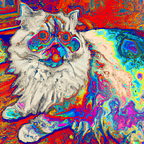React-Three-Fiber — let’s create a dice
This article is outdated. To apply multiple textures on one object, refer to https://github.com/pmndrs/react-three-fiber/discussions/744#discussioncomment-3041660
In this article I want to show you how simple it is to create a mesh with different textures on each surface. It can even be multiple materials. You’ll learn how to load textures and display them on a cube.
Start with a basic react-three-fiber setup. Just fork the demo below.
Next, in the Box function we copy the material 6 times. One material for each side.
Inside our public folder, create a folder called textures.
Upload these images into textures.
Next, we need a Texture Loader. It comes with three.js, so we have to import that. On top of our document:
import { TextureLoader } from ‘three/src/loaders/TextureLoader.js’;and now, inside our Box() function, we can use that loader.
const texture_1 = useLoader(TextureLoader, 'textures/dice_1.jpg');To use the loader, we also have to import a useLoader function from react-three.
import { Canvas, useFrame, useLoader } from 'react-three-fiber'If we look at the output of this function, we can see it’s all gut. Wait, no, it’s not all gut:
React wants us to display something else while the texture is loading. Ok, why not.
Import Suspense from react.
import React, { useRef, Suspense } from ‘react’And in our Canvas output, put the box inside a Suspense component.
With Suspense you are able to show a loading indicator. Here is more information: https://reactjs.org/docs/concurrent-mode-suspense.html
Now it’s working, and our console shows the following:
Add a const for every texture and use it for each dice side.
But wait… now we only see one texture applied.
To fix that we have to replace
attach=”material” with
attachArray=”material” And voila, it creates a texture for each surface.
A nice dice.